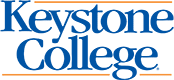Career related questions?
Contact Career Development
Phone: 570-945-8337
Email: careers@keystone.edu
Location: 2nd Floor Hibbard Campus Center
Make an appointment online.
Login to Handshake with your KC Credentials.
 Welcome to HANDSHAKE.
Welcome to HANDSHAKE.
Handshake is Career Development’s new recruiting platform for Keystone College students and alumni. This career management platform connects you to important and suitable opportunities based on your profile, interests, and search activity.
Handshake users have the ability to explore and find amazing job and internship opportunities. The platform changes to your needs, pushing out customized information that is relevant and timely based on your career interests, experiences and major. Handshake is also where you will apply for jobs, see relevant career articles, sign up for events and workshops and access the on-campus recruiting program.
Undergrad and Graduate Students
Log in to Handshake using your MyKC Login. For help with questions, visit our FAQs (see below) or Handshake’s support for students.
Eligible Alumni
Click on the link that reads “You can also sign in with your email address” and a box will appear where you can sign in with your email and create a password for your Handshake account.
Employers
Log in using your email and Handshake password. For help getting started, visit Handshake’s support for employers and our FAQs.
Student FAQs
Who can use Handshake?
Only Keystone students and alumni are eligible.
Why should I use Handshake?
Handshake users have the ability to explore and find amazing job and internship opportunities. The platform changes to your needs, pushing out customized information that is relevant and timely based on your career interests, experiences and major. Handshake is also where you will apply for jobs, see relevant career articles, sign up for events and workshops and access the on-campus recruiting program.
How do I access Handshake?
Currently registered students can go to the Handshake login page, select the blue Keystone College button and use your MyKC login and password to login.
My school year is incorrect; how can I change it?
On your profile page, click on the pencil icon where your photo is located, and make your selection from the dropdown menu.
What if I have additional questions?
Please visit Handshake’s help page or contact our office at 570-945-8337