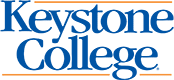Clearances
Any education student wishing to participate in a field experience or student teaching must obtain required clearances every year. Students can observe in a public or private school, and/or community program, but will not receive an observation site until they have provided a copy of all clearances to the Education Department at Keystone College. Out of state residents must also follow all clearance procedures.
Deadlines
It takes up to eight weeks to process clearances. Late clearances have created major difficulties.
- Spring semester deadline: October 31
- Fall semester deadline: June 30
“Current” clearances are defined as being obtained for the period a student will be in a field placement site for fall and spring semester and/or for summer sessions. Therefore, clearances current from August through July will provide opportunities for a student to gain entry to schools for one year.
Consequences
If Clearances are not current or obtained in a timely fashion students will be unable to enroll in any education classes, and some psychology classes. The student will have to take a schedule of non-education coursework and will not be placed in the field. This could delay degree completion.
Act 34 PA State Police Criminal Record
Criminal History Record Check cost: $22.00
Access and Review fee: $20.00
Notarized Criminal History Record Check cost: $27.00
Steps to complete:
- Visit PA Access to Criminal History for form. Have a credit card ready.
- Click on “Submit a New Record Check”
- Accept The Terms and Conditions
- Choose “Individual Request” on Requester Details page, and hit “continue”
- On the “Reason for Request” field choose “Employment”
- Fill out fields and proceed through the online form.
- The clearance should be generated immediately.
- Print out three copies, one for your records, one for your IDS 101 instructor, and the education office, 2nd floor Ward Hall.
Act 151 PA Child Abuse History Clearance
(Cost: $13)
When asked the reason for the clearance, select EMPLOYMENT.
- Go to the Child Welfare Portal URL: https://www.compass.state.pa.us/CWIS/Public/Home
- Click “Create Individual Account”
- Read the Welcome information
- Create your Keystone (State) ID, or username, by clicking “Next.” It is your responsibility to remember your username and permanent password.
- You will receive your Keystone ID in an email. Save this email.
- You will receive an email with a Temporary Password. Copy the Temporary Password
- Click the Child Welfare Link again to get back to the log-in screen
- Click “Individual Log-in”
- Choose “Access My Clearances”
- “Continue Button” (at the bottom of the page)
- Type in the Keystone Key ID/Username that you created in step 4.
- Paste in your temporary password that you received in step 6.
- Create Permanent Password and remember it along with your username.
- Create Clearance Application
- Note: You can go past the “Previous Address” screen by selecting Next
- Add household members, in this order: Father, Mother, Spouse or Sister/Brother, Child
- Type your name on the e-Signature page how it appears on your application and click next. (No middle name or initial – First Name Last Name ONLY)
- Enter a payment code if provided one by your (potential) employer/organization OR Enter payment information
- Select Pay Now
- The “Successfully Submitted” screen is your ONLY opportunity to get something that remotely resembles a receipt. Print this screen or take a screenshot. Once it is gone, it will not appear again, and you will have to use your credit card receipt.
Note: Clearances operate on a Case by Case basis and will may take up to 14 business days to be returned. *If someone get theirs back in an hour or one day, the 14 business day rule still applies.
Act 114 Federal Criminal History and Fingerprint Clearances
Fingerprinting Instructions
There are two FBI clearances depending on where a student will be observing. You will be asked for a service code so that you will get the correct clearance.
Most observations will take place in a public or private school. The Service code for teaching and field work in a school setting is 1KG6RT.
If you will be taking ECE 1110 Introduction to Early Childhood during the spring semester, you will need a clearance from the PA Childcare Services. Please check with your advisor to see if applies to you. You will be observing at the Keystone College Children’s Center. Service code for PA Childcare Services is 1KG738.
1. Fingerprinting for both student teaching and field work in any school district:
- Go to https://www.identogo.com/locations
Enter your zip code in the Find the nearest IndentoGO Center. - Select the location most convenient for you (You can change later in the process.)
- Click Schedule an Appointment.
- Find Digital Fingerprinting.
- Enter appropriate service code to get started: 1KG6RT
- Select Schedule or Manage an Appointment (not required but recommended).
- Select documentation you plan to use on the day of the appointment and make sure you have the documents when you go for your fingerprinting.
- Payment is due at the time of fingerprinting. When registering, indicate the payment method you will be using. (Money order, certified check, cash, or credit card are accepted. Certified checks or money orders can be made payable to Morpho Trust.)
- IMPORTANT: When you go to be fingerprinted, you will receive a receipt with your name, the amount paid, and authorization number printed on the receipt. The receipt includes the date and time you were fingerprinted. The authorization number that prints on the receipt is the number that you can use to check the status on the IndentoGO site. This receipt can also be used as verification that you have applied for your FBI clearance.
2. Fingerprinting for PA Childcare Services (For Keystone College Children’s Center observations)
Education Students who will be observing in Keystone College’s Children’s Center, or another child care facility or pre-school are now required under the Child Protective Services Law to obtain an FBI clearance from the Department of Human Services. Please use the following:
Go directly to: https://www.identogo.com/locations
- Scroll down to search for services by state.
- Click on Pennsylvania.
- Click go.
- Scroll down to Digital Fingerprinting click on Digital Fingerprinting.
- Enter Code: 1KG738.
- Then answer questions and make an appointment for fingerprinting.
Area locations that are offering fingerprinting:
NEIU # 19
1200 Line St. Archbald, PA. 18403
(570) 876-9200
Tuesday and Thursday
8 a.m.-noon and 1-3 p.m.
Montrose Hospital
100 Hospital Drive Montrose, Pa. 18801
(570) 278-3801
8-11:50 a.m. and 1-3:30 p.m.
For all other locations, call first to make sure digital fingerprinting is being offered.
Act 24 Arrest/Conviction Certification Form
The Act 24 form is necessary for formal acceptance and student teaching. Click here to download the form.
Tuberculosis Screening
Cost: determined by health care provider.
- Print Health Appraisal Form
- Contact your health care provider to administer either intracutaneous mantoux two step method or percutaneous puncture method and will read results two days after. Health care provider will document results on the form you provide.
- Make one copy of the completed form for your records and submit another copy to Moodle.